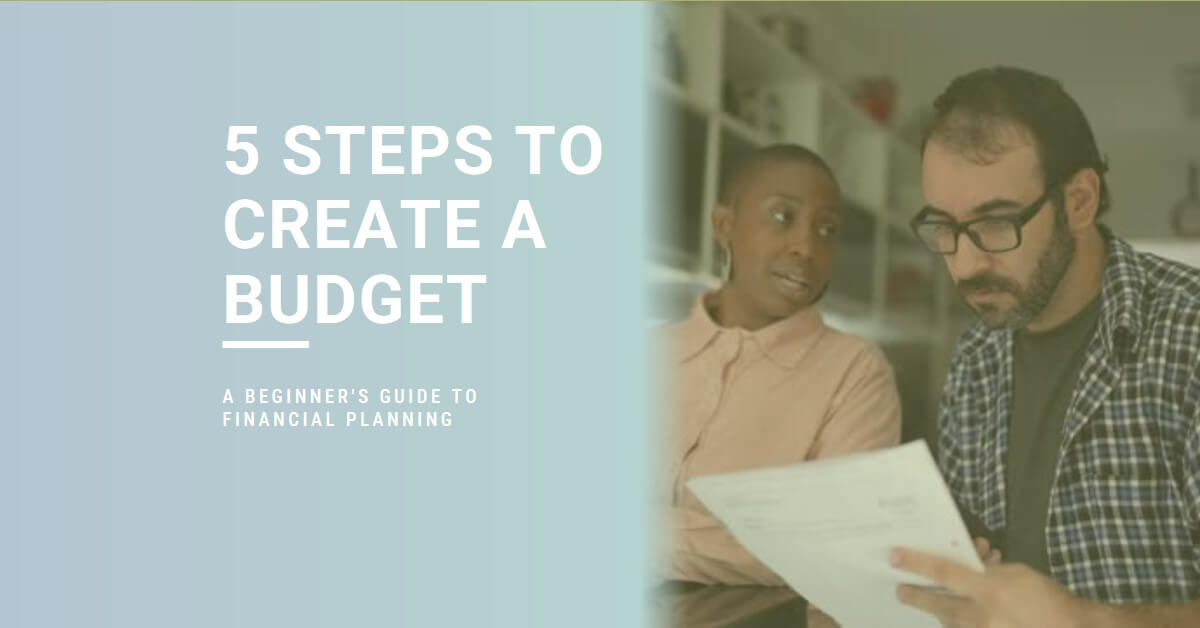Budget planners and calculators are essential tools for anyone looking to manage their finances and achieve their financial goals. These tools allow users to track their income and expenses, set financial goals, and identify areas where they may be able to cut back on spending or increase their income to achieve a balanced budget. In this article, we will explore the benefits of using a budget planner or calculator and how MyBudgetApp, a free budget planning tool available, can help users manage their finances and achieve their financial goals.
A budget planner is a tool that helps individuals and families plan their spending and saving in a way that aligns with their financial goals. It allows users to input their income and expenses and then helps them create a budget based on this information. Budget planners may offer a wide range of features, including goal tracking, bill management, and the ability to share a budget with a financial partner. They can be found in a variety of formats, including software programs, apps, and physical planners.
A budget calculator is a tool that helps individuals and families calculate their budgets based on their income and expenses. It allows users to input their income and expenses and then calculate their budget based on this information. They can be found in various formats, including software programs, apps, and online calculators.
Benefits of using a budget planner and calculator
There are many benefits to using a budget planner or calculator, including the following:
- Improved financial management: By tracking your income and expenses, you can better understand your financial situation and make informed decisions about how to manage your money. A budget planner or calculator can help you identify areas where you may be able to cut back on spending or find ways to increase your income to achieve a balanced budget.
- Goal setting: A budget planner or calculator can help you set financial goals and track your progress towards achieving them. By setting goals and following your progress, you can stay motivated and on track with your budget.
- Increased savings: By creating a budget and identifying areas where you may be able to cut back on expenses, you can save money and reach your financial goals more quickly.
- Debt reduction: If you carry debt, a budget planner or calculator can help you develop a plan. By tracking your income and expenses and identifying areas where you can cut back on spending, you can allocate more money towards paying off your debt and achieve financial freedom faster.
- Stress reduction: Managing your finances can be stressful, especially if you struggle to make ends meet. A budget planner or calculator can help reduce stress by providing a clear overview of your financial situation and helping you develop a plan to manage your money more effectively.
- Balanced life: A balanced life is another benefit of improved financial management. By taking control of their finances, individuals and families can feel more financially secure and stable, which can allow them to focus on other aspects of their life and lead a more balanced and fulfilling life.
Budgeting with MyBudgetApp
Our budget planner is a comprehensive and user-friendly budget planning tool that can help users track their income and expenses, manage multiple budgets, and make informed decisions about managing their money. Some of the key features of MyBudgetApp include:
Income and expense tracking
Income and expense tracking is an important feature of MyBudgetApp, as it allows users to keep track of their financial inflow and outflow. By inputting their income and expenses into the app, users can get a clear overview of their financial situation and identify areas where they can cut costs or increase their income. To track their income and expenses with MyBudgetApp, users will need to input their financial information into the app. This includes their salary, any additional income they may have, and their regular expenses, such as rent, groceries, and bills. As the expenses are categorised in MyBudgetApp, it makes it easy for users to see where their money is going and identify areas where they can cut costs.
One of the main benefits of tracking income and expenses with MyBudgetApp is that it allows users to see a clear overview of their financial situation. This can help them understand their financial strengths and weaknesses, and make informed decisions about how to allocate their money.
Persistence data
With a free MyBudgetApp account, users can save their budget and financial information for future use. This means that users can input their income, expenses, and expense categories and save them for later use.
Saved data can be helpful for a variety of purposes. For example, it can allow users to easily access their budget and financial information when they need to make financial decisions. It can also make it easier for users to update their budget over time, as they can simply access their saved information and make any necessary changes.
Multiple budget management
MyBudgetApp allows users to create and manage multiple budgets. Users can create as many budgets as they like with the app, and there is no limit to the number of budgets they can have. Users can create separate budgets for different purposes or goals, and track their spending and progress towards each goal individually. Users can create a budget for short-term goals, such as saving for a down payment on a house, and a separate budget for long-term goals, such as retirement. It can also allow users to create budgets for different areas of their life, such as personal finances and business finances. Some other examples of budgets that users might create include a main budget, a budget for when they buy a home, a budget for when their child goes to school, and a budget for different scenarios such as taking a break from work or selling a property.
CSV budget download
MyBudgetApp allows users to download their budget in CSV (comma-separated values) format. The downloaded file can be opened in a spreadsheet application such as Microsoft Excel or Google Sheets, or any other software that supports the CSV format.
Budget sharing
MyBudgetApp allows users to share their budget and financial information with another person, such as a spouse or financial partner. This can be useful for couples or families who want to manage their finances together and stay on the same page with their budgets. To use the sharing feature of MyBudgetApp, users will need to invite the person they want to share their budget with to join their account. Once the person has accepted the invitation, they will be able to view and contribute to the shared budget.