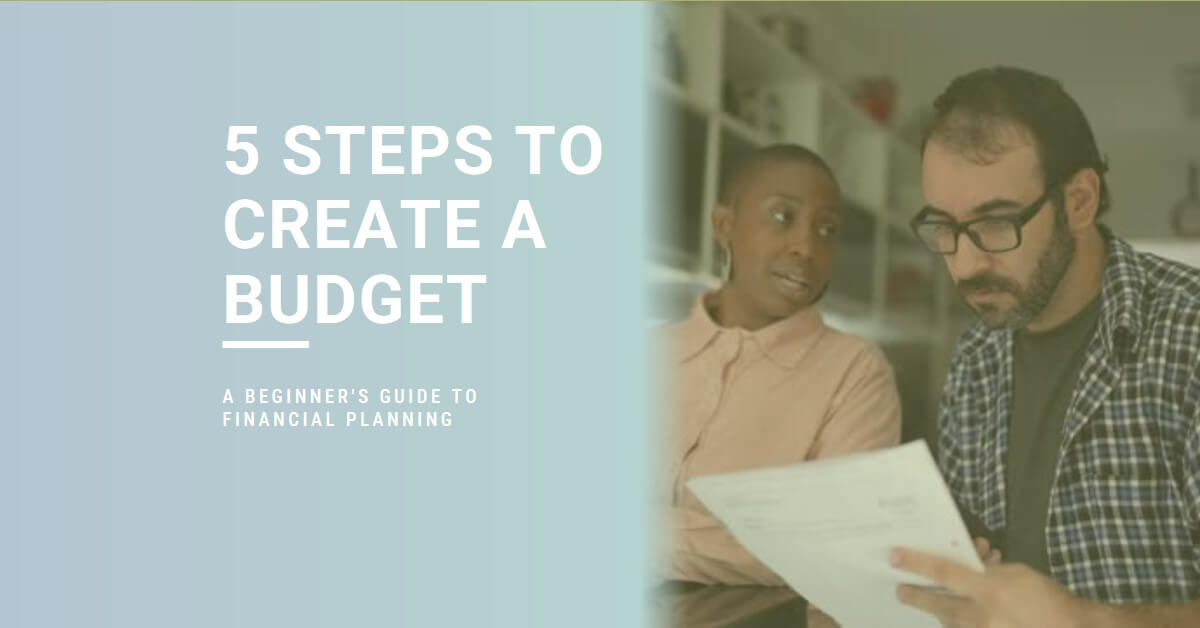If you're trying to get a better handle on your money, a good budget calculator can make all the difference. But with so many free budgeting tools online, how do you know which one actually meets your needs?
To save you time (and maybe even a little money), we compared six popular free, web-based budget calculators — including our very own Budget planner calculator — to see how they stack up based on real budgeting features people actually care about.
Budget Calculators We Reviewed
- NerdWallet Budget Calculator – great for quick snapshots
- Voya Budget Calculator – simple and US-focused
- MoneySmart Budget Planner (ASIC) – trusted by Aussies
- Calculator.net Budget Calculator – no-frills but easy to use
- CommBank Budget Calculator – from one of Australia’s biggest banks
- MyBudgetApp.com – flexible, modern, and built for real life
What We Compared
We didn’t just look at which calculator had the flashiest interface. Instead, we focused on practical features like:
- Can you create multiple budgets (e.g. home, holiday, work)?
- Can you share your budget with someone else?
- Does it support different budgeting frequencies like weekly, fortnightly, or yearly?
- Can you customize expense categories?
- Do you get useful reports or visuals?
- Does it support 50/30/20 budgeting?
- Can it help you track savings goals?
- Can you use existing budget templates or create new?
- And of course — is it 100% free?
Feature Comparison Table
| Feature / Tool | MyBudgetApp | MoneySmart | NerdWallet | CommBank | Voya | Calculator.net |
|---|---|---|---|---|---|---|
| 100% Free | ✅ | ✅ | ✅ | ✅ | ✅ | ✅ |
| Multiple Budgets | ✅ | ❌ | ❌ | ❌ | ❌ | ❌ |
| Share Budget | ✅ | ❌ | ❌ | ❌ | ❌ | ❌ |
| Budget Download | ✅ | ❌ | ❌ | ❌ | ❌ | ❌ |
| 50/30/20 Allocation | ✅ | ❌ | ✅ | ❌ | ✅ | ❌ |
| Savings Goal Calculator | ✅ | ❌ | ❌ | ❌ | ❌ | ❌ |
| Multiple Frequencies | ✅ | ✅ | Monthly only | ✅ | ✅ | Monthly/Yearly only |
| Budget templates | ✅ | ❌ | ❌ | ❌ | ❌ | ❌ |
| Custom Expense Groups | ✅ | ❌ | ❌ | ❌ | ❌ | ❌ |
| Reports / Summary | ✅ | ✅ | ✅ | ✅ | ✅ | ✅ |
Why MyBudgetApp Is a Smarter Choice
While most budget calculators stick to monthly numbers and a fixed set of categories, our budget calculator goes the extra mile for people who want more flexibility, control, and insight.
- Create multiple budgets — for everything from household spending to special events like holidays or weddings.
- Choose how you budget — daily, weekly, fortnightly, monthly, quarterly, or even yearly. Input and reports adjust automatically.
- Customise your categories — group your expenses your way (and even apply 50/30/20 allocation rules).
- Track savings goals — figure out exactly how long it’ll take to hit your target.
- Share your budget — invite others (your partner/finanical planner) so they can view your budget.
- Download and back up your budget.
- Use existing budget templates to get started quickly or create new budget templates.
Final Thoughts
If you just need a quick budgeting snapshot, tools like MoneySmart or Calculator.net might be enough. But if you want a personalised budgeting experience that grows with your needs, MyBudgetApp is a clear winner.
Whether you're saving for something big or just trying to get better control over your finances, this tool gives you the structure, flexibility, and insight to stay on track — without paying a cent.
Ready to take control of your money?
👉 Try Budget Calculator now. Register to access advanced features like multiple budgets and sharing.